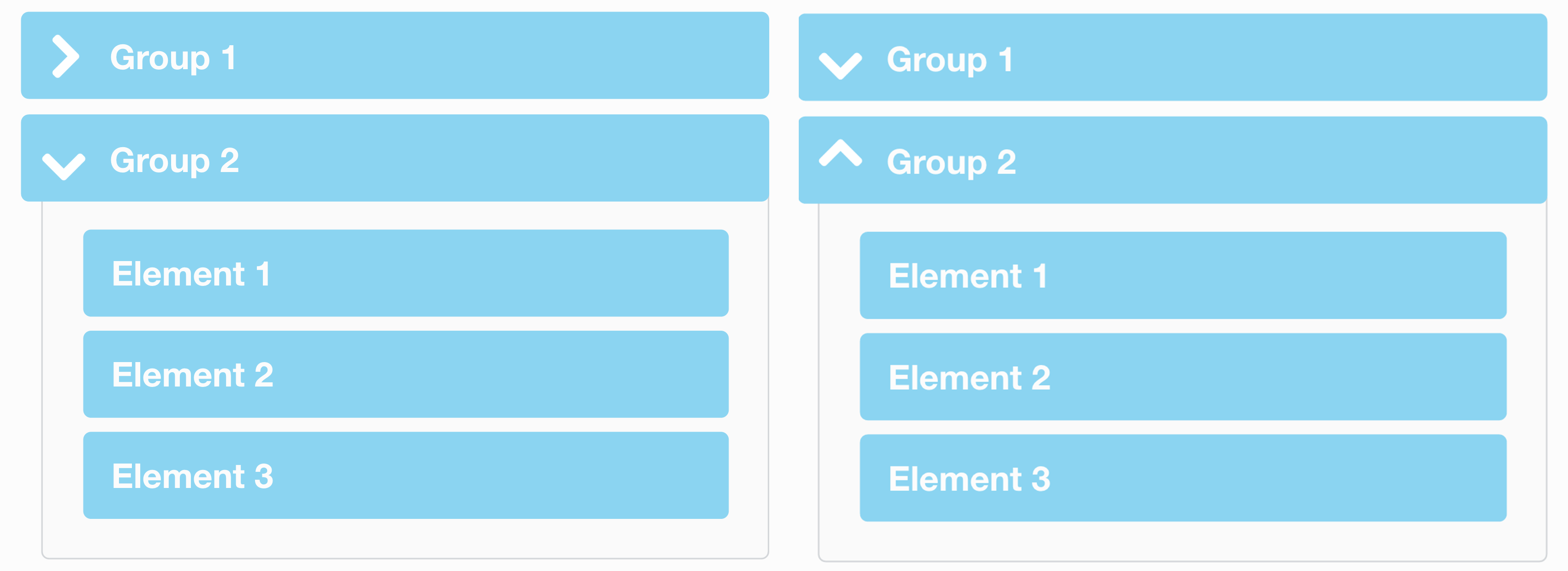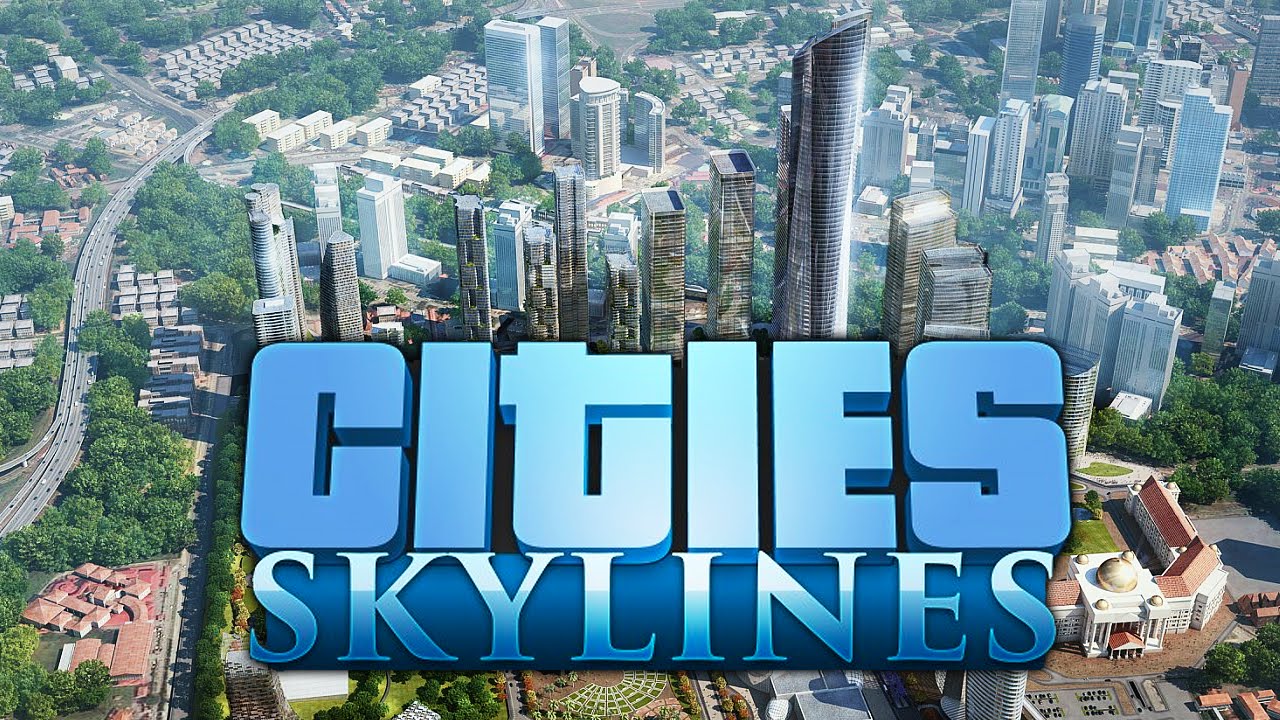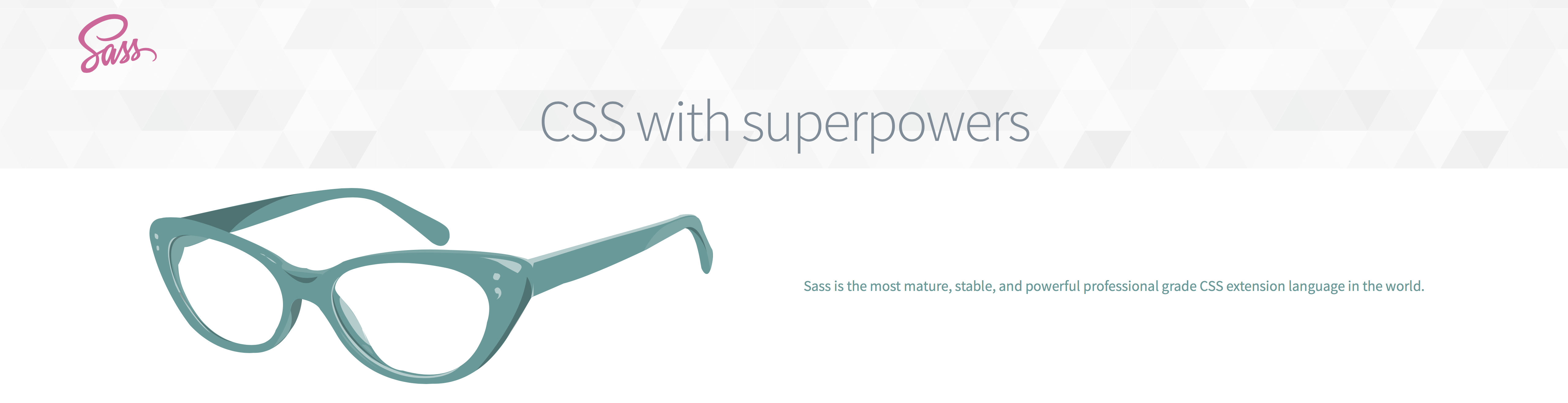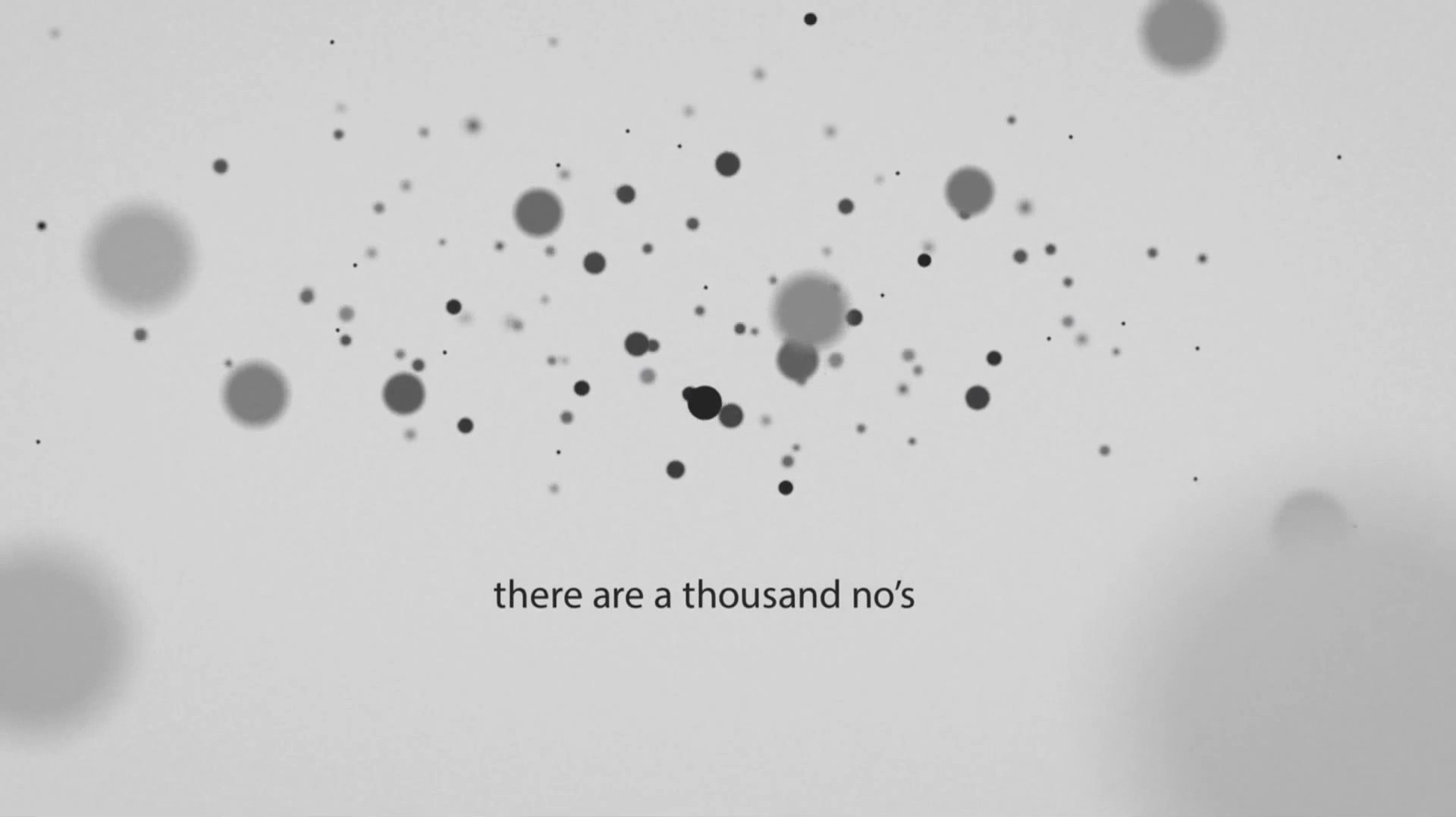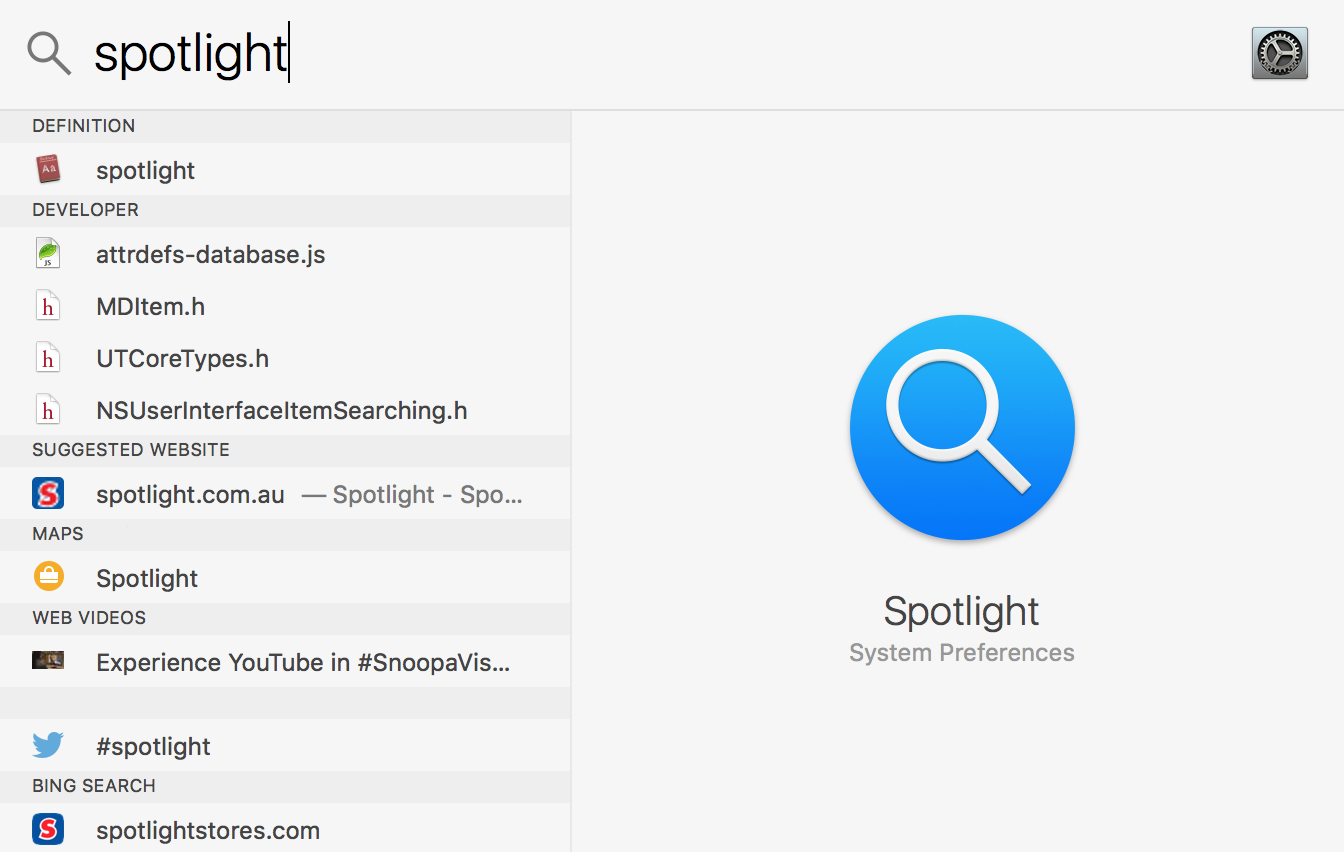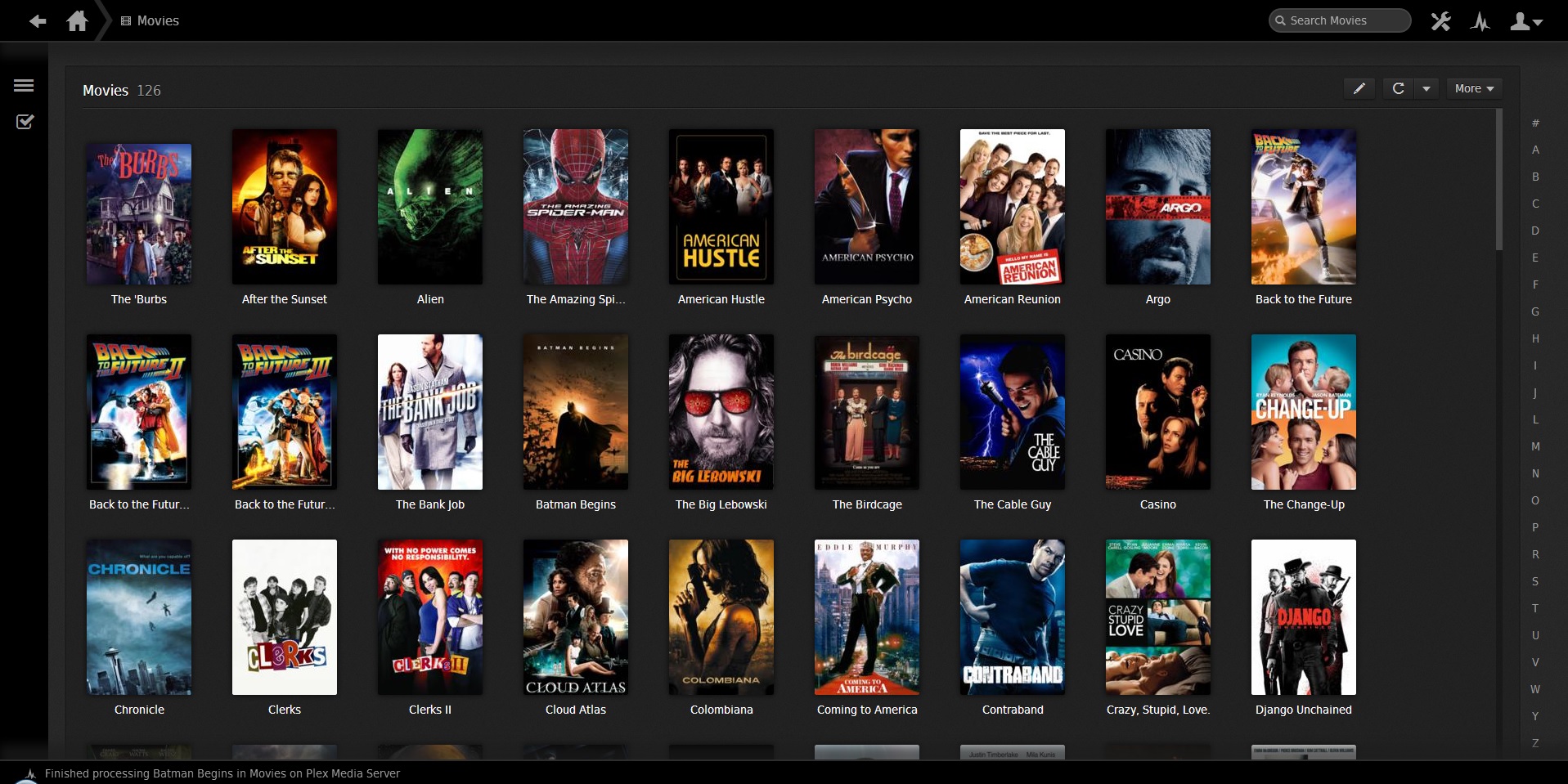What a long, strange trip its been… I came to Australia in 2010, when I was only 17 years of age. I stayed with a homestay family and studied a foundation course in UTS:Insearch. Then after a year of that, I was accepted into UTS to start my 5 year double degree of IT and International Studies (Japan Major). Then just 5 years later I find myself graduated with distinction, with a full time job, living in a great apartment with an amazing housemate and surrounded by people who are made me who I am today.
https://www.youtube.com/watch?v=r88PGpRxoig
Of course I would like to thank everyone for helping me with this long journey. First and foremost – my parents. Without them, I wouldn’t be here; without them, I wouldn’t have had the knowledge or the skills to get me where I am now; without their support I would not have been able to 6 years of studies, work and life. So thank you mom, thank you dad. I hope I did good, I hope I made you proud, and that your investment in me will not be in vain.
Then my friends. Starting with the first even friend in UTS – Ruben, my weebmate – Tac, my housemate – Alex, my potato – Seb, my Eastern-European friend – Mad, my artsy-friend Amy, everyone else and ending with the new anime@UTS exec team for 2017. Thank you everyone for your support, for telling me off when I was acting stupid, for giving me a pat on the back when I did something good, and overall making my campus life as rose coloured as it could have ever been.
So after 6 long years I have finally graduated from UTS! *throws hat into the sky*
However, now it is time to embark on a new journey – I must change the world, one line of code at a time. And I hope that all these great people I have met in university will still be there by my side throughout my adult life.
Photos are right here, on my: