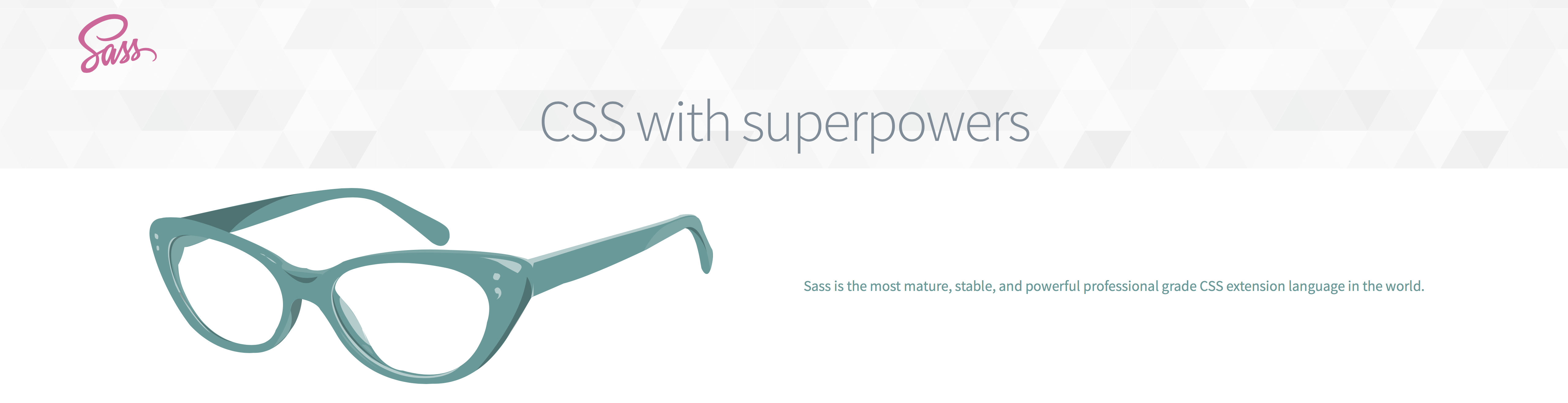I’ve been designing and coding websites for a good 4 years now, but only as a hobby in my spare time, nothing serious or professional. It was all basically just simple HTML DOM together with a CSS file defining the look of my sites. Sometimes I would experiment with certain JS features to have menu bars and various animations, but hat was about it. Last year, when I migrated my blog hosting, I had to learn how to set up a web server from scratch using LAMP. And I did, twice: jamiejakov.lv and utsanime.net. Looking back now thats not a great achievement, especially with all the guides out there, but hey, when you don’t know anything, even something as simple as setting up a LAMP can be hard.
And now I think its time for me to learn more about web programming, about the frameworks that are used, about the nifty things that have been developed to make our lives easier and create intuitive and beautiful user experiences. And the first think I am going to learn is SASS.
What is SASS? Its pretty much CSS on steroids. It allows you to declare variables, nest code, add mixins, inheritance and much more. But why listen to me, when they got a clear guide on all the great features up on their website: SASS-Lang. I am just going through the codecadamy tutorial on SASS and am planing on implementing it in my future AnimeSydney and anime@UTS redesigns!
Also it is important to note that SASS is a pre-processor, so the browsers themselves can’t interpret anything form a .scss file. So we must compile the SASS file first, which will transform it into a browser readable .css file. Most text editors for code have plugins for SASS compilation. I, for example, use Coda by Panic.Inc for all my web development and they have a great SASS plugin available for download.
So try it out, see for yourself who much more efficient you will be at coding when you can use variables and inheritance. Happy Coding!