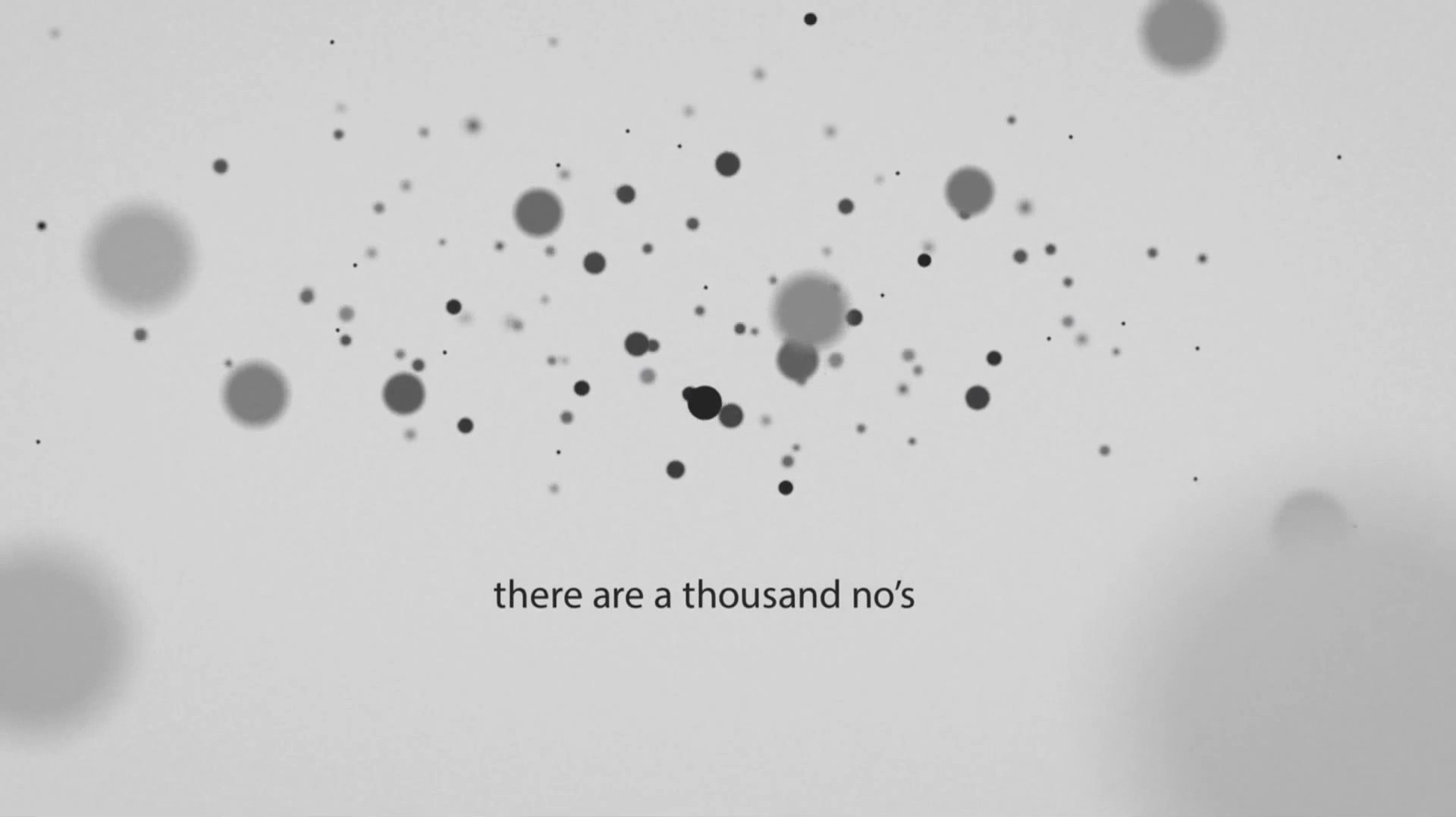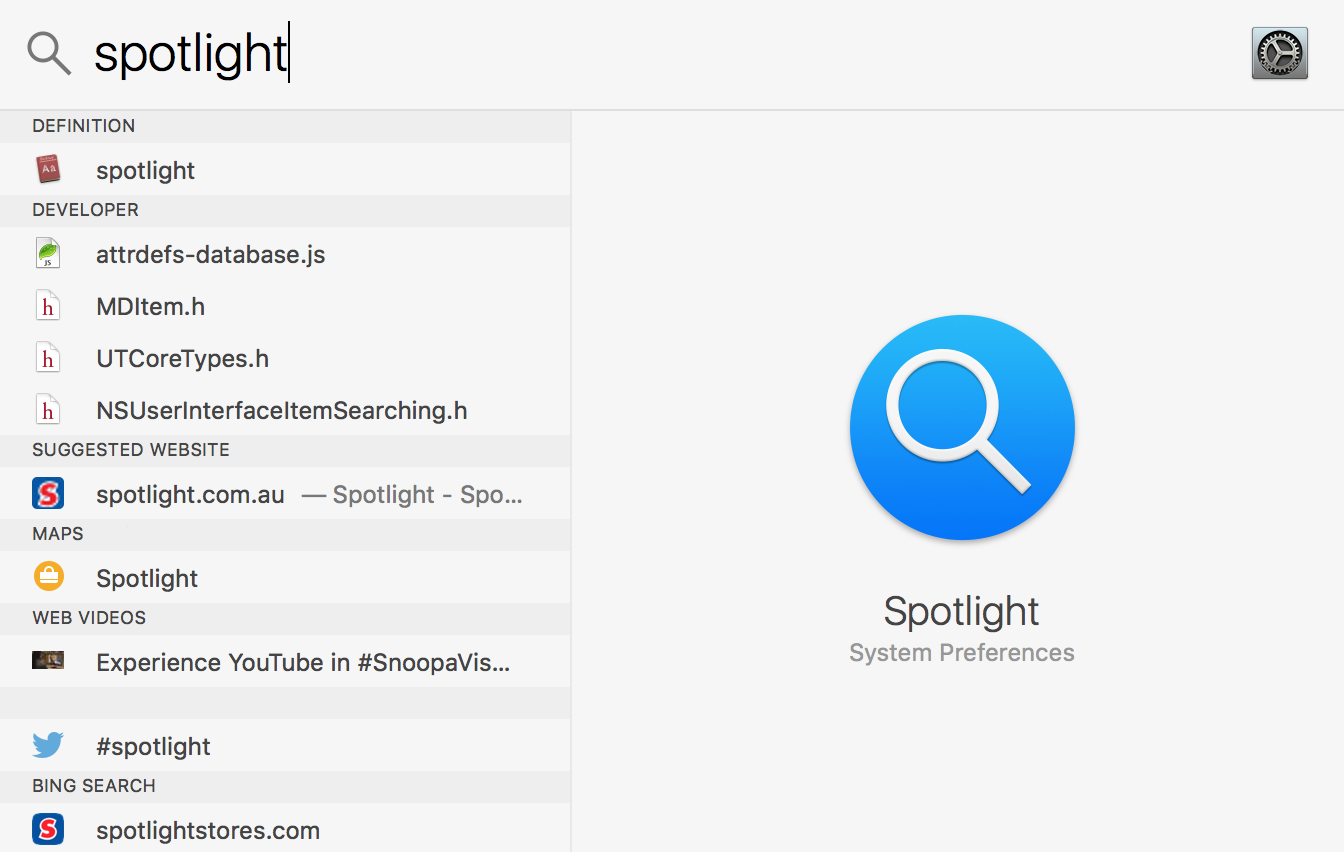Adam Savage, one of the hosts of Mythbusters is in Sydney at the moment, so I looked through his tweets and found this video he stared in. Adam starts off by saying that making, is creating something that didn’t exist in this world. That is right, we as humans have an incredible ability to, literally, make anything possible. We can be all artsy and draw a painting, shoot a movie, compose a music piece, or we could be scientific and discover an element, calculate a physical value, compute code, etc…
I would like to say why I make. I make because I want to change the world. As corny as it sounds, I want to leave the world a better place then I found it. I want to use my skills to make peoples lives better. My skills are primarily focused around technology, but I believe that I have the ability to improve on things that most people would not care about, mainly UI and UX. There are designers out there that create great user experiences, but a lot of our interactions with technology are clunky, rough and just annoying at times. So I think it is important for people, that stop and think about the little things to exist, so that the people that don’t, have a much smoother experience and continue doing what they are best at.
As Apple said in their 2013 WWDC video:
If everyone is busy making everything, how can anyone perfect anything? We start to confuse convenience with joy, abundance with choice…
I think is where I started to feel like I can make a difference if only I slowed down and looked around at what is around me.
I wish that everyone would continue making, would continue creating, would continue doing what they can to make this world better for everyone.